Cách đổi đơn vị này sẽ thay đổi hoàn toàn định dạng mặc định của tất cả các bài Word của bạn.
Bước 1: Mở ứng dụng Word > Chọn File
-800x450.jpg)
Mở ứng dụng Word > Chọn File
Mở ứng dụng Word > Chọn File
Bước 2: Chọn Options
Lưu ý: Đối với 1 vài máy sẽ hiện More.. và khi bấm vào đó mới tìm thấy được Options
-800x450.jpg)
Chọn Options
Chọn Options
Bước 3: Hộp thoại Word Options hiện ra > Chọn thẻ Advanced > Kéo xuống mục Display > Ở phần Show measurements in units of chọn Centimeters.
-800x678.jpg)
Hộp thoại Word Options hiện ra > Chọn thẻ Advanced > Kéo xuống mục Display > Ở phần Show measurements in units of chọn Centimeters.
Hộp thoại Word Options hiện ra > Chọn thẻ Advanced > Kéo xuống mục Display > Ở phần Show measurements in units of chọn Centimeters.
Tương tự như cách đổi đơn vị trong Word 2010, 2013, 2016, tương tự ở phiên bản 2007 cũng tương đối đơn giản.
Bước 1: Chọn Office Button > Word Options
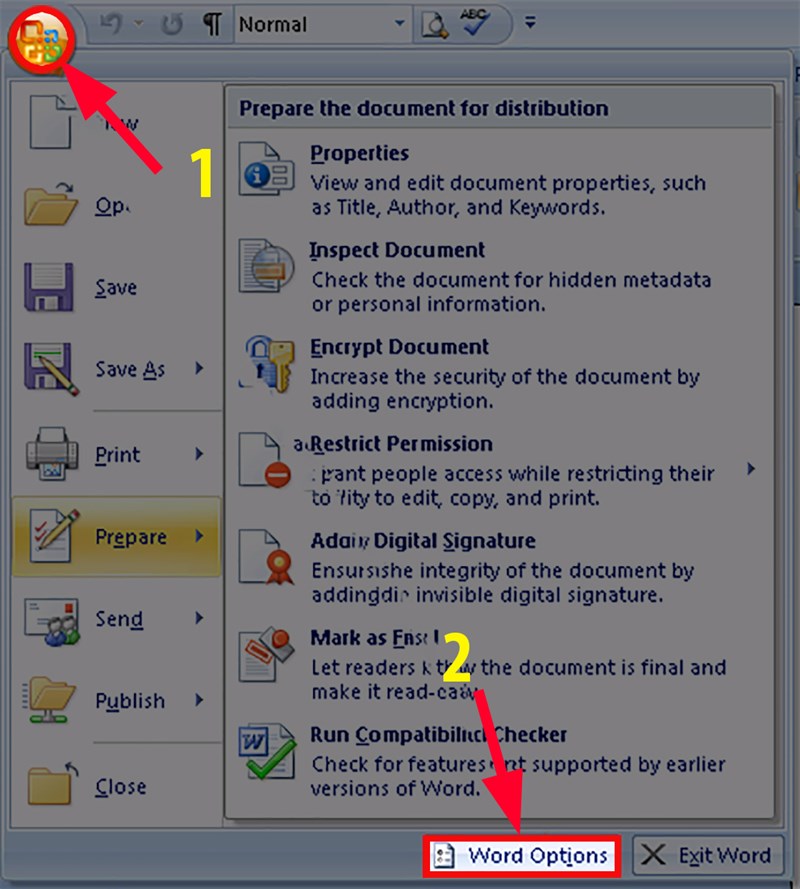
Chọn Office Button > Word Options
Chọn Office Button > Word Options
Bước 2: Hộp thoại Word Options xuất hiện > Chọn thẻ Advanced > Kéo xuống mục Display > Ở phần Show measurements in units of chọn Centimeters.
-800x652.jpg)
Hộp thoại Word Options xuất hiện > Chọn thẻ Advanced > Kéo xuống mục Display > Ở phần Show measurements in units of chọn Centimeters.
Hộp thoại Word Options xuất hiện > Chọn thẻ Advanced > Kéo xuống mục Display > Ở phần Show measurements in units of chọn Centimeters.
Cách đổi đơn vị trong Word 2003 khác rất nhiều so với các phiên bản từ 2007 trở đi bởi vì các nút chức năng. Thế nhưng việc chuyển đổi vẫn rất dễ dàng và đơn giản.
Bước 1: Trên thanh Menu vào thẻ Tools > Options
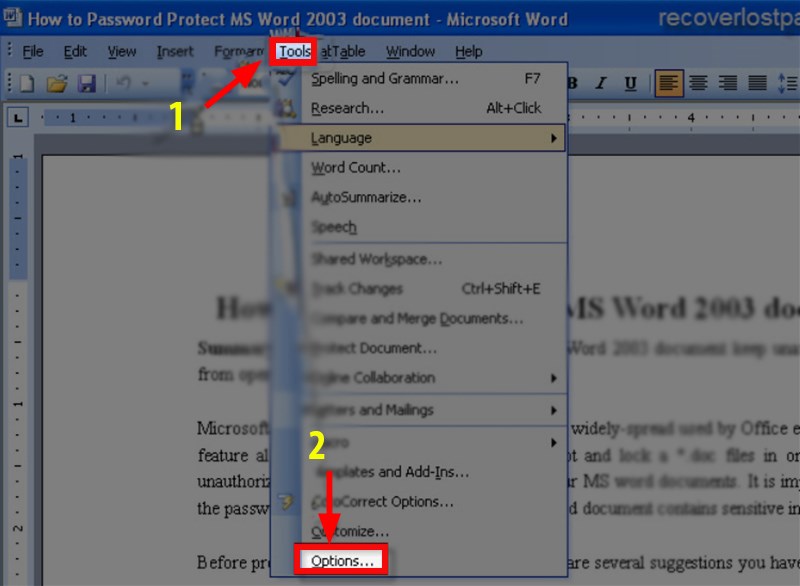
Trên thanh Menu vào thẻ Tools > Options
Trên thanh Menu vào thẻ Tools > Options
Bước 2: Hộp thoại Options xuất hiện > chọn thẻ Gerenal, trong mục Meresurement Units các bạn chọn đơn vị là Centimeters > nhấn OK.
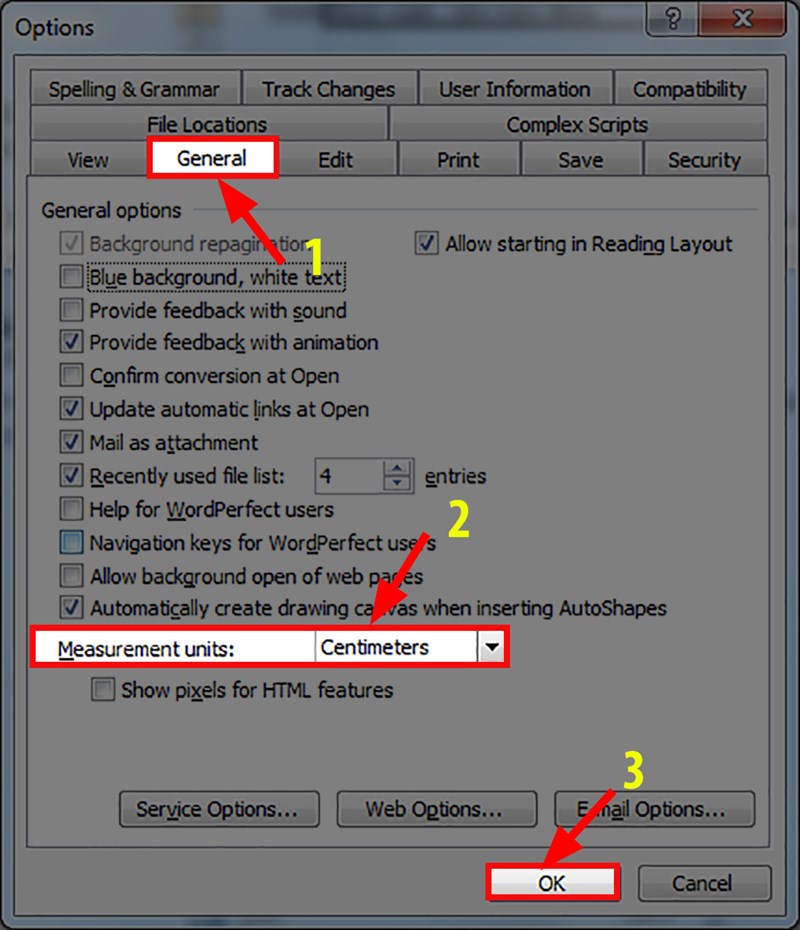
Hộp thoại Options xuất hiện > chọn thẻ Gerenal, trong mục Meresurement Units các bạn chọn đơn vị là Centimeters > nhấn OK
Hộp thoại Options xuất hiện > chọn thẻ Gerenal, trong mục Meresurement Units các bạn chọn đơn vị là Centimeters > nhấn OK
Bước 1: Chọn thẻ Word > Chọn Preferences
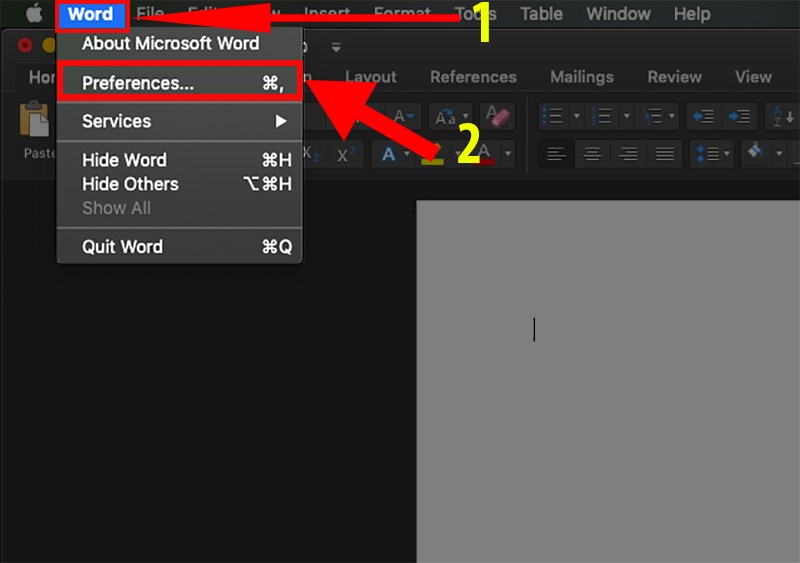
Chọn thẻ Word > Chọn Preferences
Chọn thẻ Word > Chọn Preferences
Bước 2: Hộp thoại Word Preferences hiện ra > Ở phần Authoring and Proofing Tools chọn General.
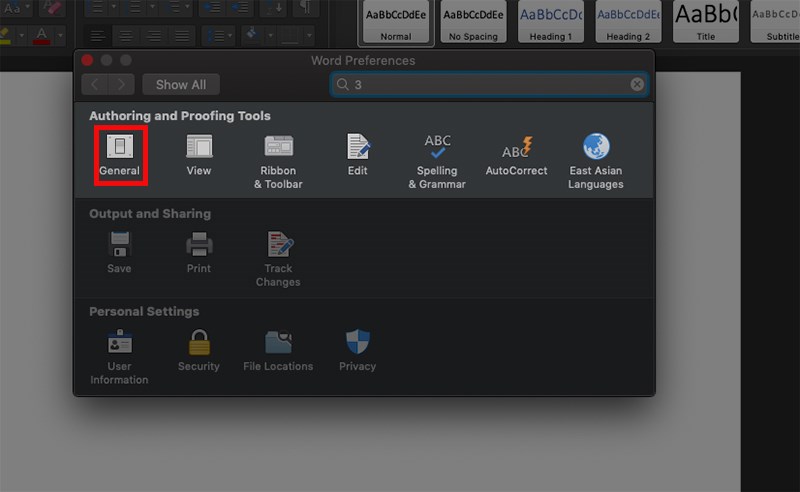
Hộp thoại Word Preferences hiện ra > Ở phần Authoring and Proofing Tools chọn General.
Hộp thoại Word Preferences hiện ra > Ở phần Authoring and Proofing Tools chọn General.
Bước 3: Hộp thoại Setting hiện ra > Ở mục Show measurements in units of chọn Centimeters.
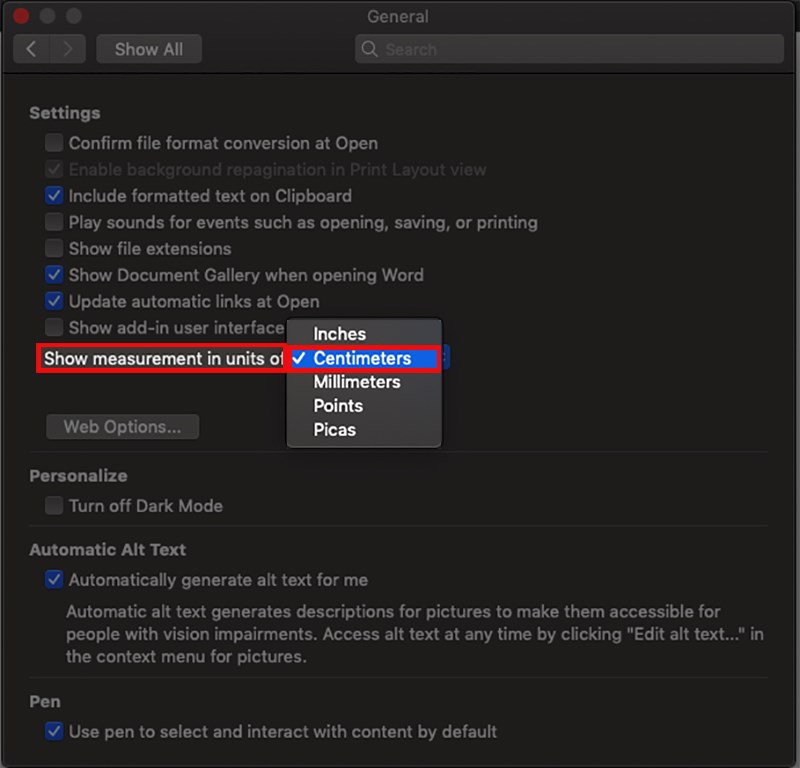
Hộp thoại Setting hiện ra > Ở mục Show measurements in units of chọn Centimeters.
Hộp thoại Setting hiện ra > Ở mục Show measurements in units of chọn Centimeters.